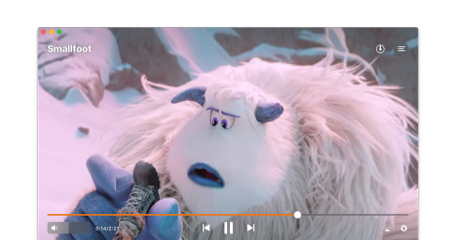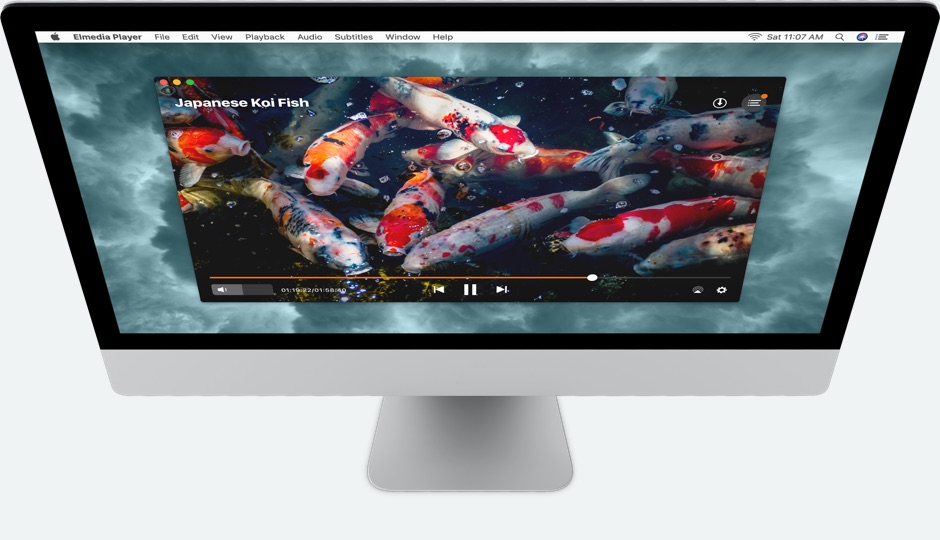
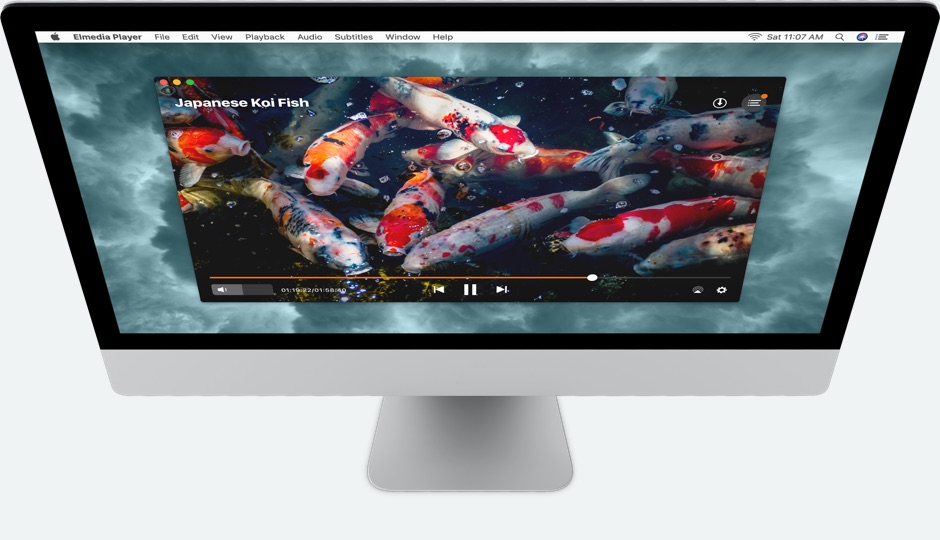
Advancement in the functionality of playlists, including options for search, manage, create, etc.;
Easy audio playback;
In-built controls for volume;
Adjustable speed of playback;
Loop option for complete videos and chosen intervals;
Supports external audio track such as automatic batch opening and loading options.
Easy video playback;
Full-screen mode with an option of output monitoring;
Bookmark option.
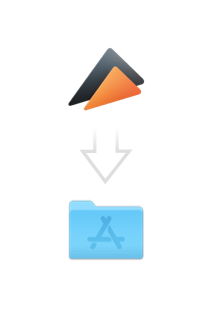
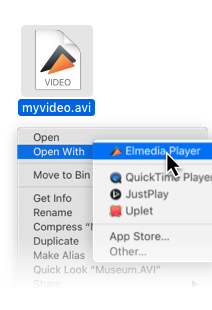
The Elmedia adds all files to the library before they are finally played. There are three common ways: